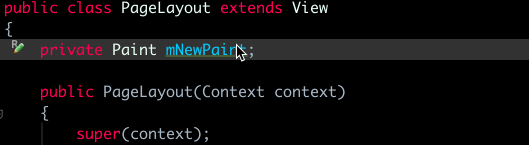之前找到的NetMQ範例,趁有時間邊翻譯邊學習,此譯文略過前面介紹Rx的部份(有興趣可參考IntroToRx,或是我之前翻譯的中文版),僅從原文中的General Idea開始。文章覺得不重要的或是不會翻的XD,會以
…代替。
另原文採用NetMQ 3.x版,當前版本4.x後有多項更新,若是需要,可參照此文的方式升級,但升級後在NetMQHeartBeatClient.cs的ShimHandler建構式要修改,斷線訊息才能正常顯示(或者我再找時間把升級後的版本放上去XD已fork並更新,網址:https://github.com/liaochihung/NetMQRxDemo)…// 要加上parent參數,當然,在呼叫時要帶入 public ShimHandler(object parent,Subject<ConnectionInfo> subject, string address) { this.address = address; this.subject = subject; // 原專案中忘了呼叫此函式 Initialise(parent); }
- 我之前有翻譯過NetMQ的中文化文件,有需要也可參考。
- Client - Server的程式,一般可能都會在client端採用輪詢的方式Pull server的資料,但請注意本文中使用Rx,所以它是相反方向的Push式的模式,在瞭解程式時請謹記此點。
- 此專案的原始範本:SignalR + Rx(跨平台) – ReactiveTrader。
General Idea
千言萬語不如圖一張:
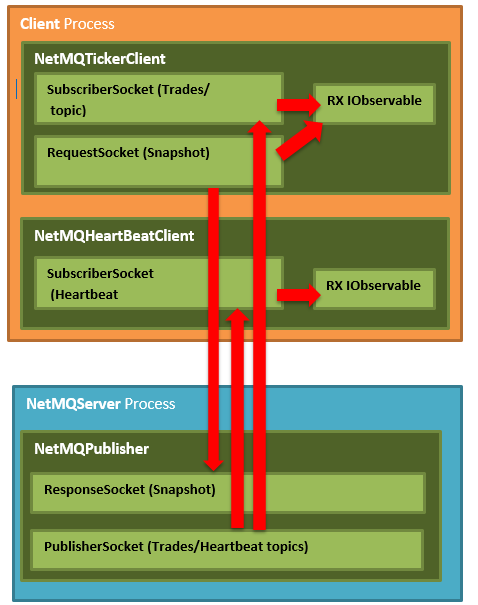
The Publisher
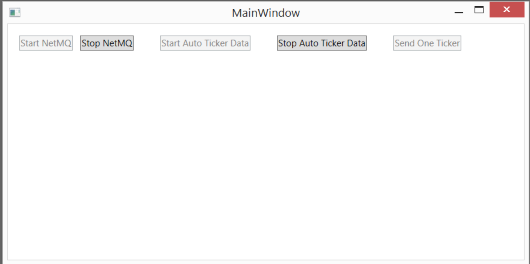
Publisher由數個部份組成,下文會說明,但要記住server和client都是使用NetMQ,所以在你開始閱讀前先瞭解下NetMQ會比較好。…
IOC
…
MainWindow
除了以下幾個控制項外,這個window沒有其它需說明的:
- Start NetMQ:啟始NetMQPublisher Actor PublisherSocket(對模擬NetMQ server的崩潰/重啟很有幫助)
- Stop NetMQ:結束
NetMQPublisher Actor(對模擬NetMQ server的崩潰/重啟很有幫助) - Start Auto Ticker Data:以固定的時間間隔從NetMQPublisher Actor推送隨機產生的
TickerDto物件 - Stop Auto Ticker Data:會暫停從NetMQPublisher Actor推送
TickerDto物件 - Send One Ticker:從NetMQPublisher Actor推送單一的隨機
TickerDto物件
現在還不用擔心我們提到的“Actor”是什麼意思,很快就會說明。
MainWindowViewModel
MainWindowViewModel只是用來傳送命令給不管是停止/建立NetMQPublisher Actor,或是告訴NetMQPublisher Actor去做一些事,以下是其完整的程式碼。
using System;
using System.Collections.Generic;
using System.Linq;
using System.Text;
using System.Threading;
using System.Threading.Tasks;
using System.Windows.Forms;
using System.Windows.Input;
using Common.ViewModels;
using log4net;
using NetMQServer.Ticker;
namespace NetMQServer
{
public class MainWindowViewModel
{
private readonly ITickerPublisher tickerPublisher;
private readonly ITickerRepository tickerRepository;
private Random rand;
private static readonly ILog Log = LogManager.GetLogger(typeof(MainWindowViewModel));
private CancellationTokenSource autoRunningCancellationToken;
private Task autoRunningTask;
private bool serverStarted;
private bool autoTickerStarted;
public MainWindowViewModel(ITickerPublisher tickerPublisher, ITickerRepository tickerRepository)
{
this.tickerPublisher = tickerPublisher;
this.tickerRepository = tickerRepository;
this.rand = new Random();
serverStarted = false;
autoTickerStarted = false;
AutoTickerStartCommand = new DelegateCommand(
AutoRunning,
() => serverStarted && !autoTickerStarted);
AutoTickerStopCommand = new DelegateCommand(
() =>
{
if (autoRunningCancellationToken != null)
{
autoRunningCancellationToken.Cancel();
autoRunningTask.Wait();
autoTickerStarted = false;
}
},
() => serverStarted && autoTickerStarted);
SendOneTickerCommand = new DelegateCommand(
SendOneManualFakeTicker,
() => serverStarted && !autoTickerStarted);
StartCommand = new DelegateCommand(
StartServer,
() => !serverStarted);
StopCommand = new DelegateCommand(
StopServer,
() => serverStarted);
}
public DelegateCommand AutoTickerStartCommand { get; set; }
public DelegateCommand AutoTickerStopCommand { get; set; }
public DelegateCommand SendOneTickerCommand { get; set; }
public DelegateCommand StartCommand { get; set; }
public DelegateCommand StopCommand { get; set; }
public void Start()
{
StartServer();
}
private void AutoRunning()
{
autoTickerStarted = true;
autoRunningCancellationToken = new CancellationTokenSource();
autoRunningTask = Task.Run(async () =>
{
//Publisher is not thread safe, so while the auto ticker is
//running only the autoticker is allowed to access the publisher
while (!autoRunningCancellationToken.IsCancellationRequested)
{
SendOneManualFakeTicker();
await Task.Delay(20);
}
});
}
private void SendOneManualFakeTicker()
{
var currentTicker = tickerRepository.GetNextTicker();
var flipPoint = rand.Next(0, 100);
if (flipPoint > 50)
{
currentTicker.Price += currentTicker.Price / 30;
}
else
{
currentTicker.Price -= currentTicker.Price / 30;
}
tickerRepository.StoreTicker(currentTicker);
tickerPublisher.PublishTrade(currentTicker);
}
private void StartServer()
{
serverStarted = true;
tickerPublisher.Start();
AutoRunning();
}
private void StopServer()
{
if (autoTickerStarted)
{
autoRunningCancellationToken.Cancel();
// Publisher is not thread safe, so while the auto ticker is
// running only the autoticker is allowed to access the publisher.
//Therefore before we can stop the publisher we have to
// wait for the autoticker task to complete
autoRunningTask.Wait();
autoTickerStarted = false;
autoRunningCancellationToken = null;
autoRunningTask = null;
}
tickerPublisher.Stop();
serverStarted = false;
}
}
}NetMQ Actors
在我們深入了解NetMQPublisher的工作原理之前,值得一提的是server和client都使用NetMQ的Actor模型,我很高興看到這個,因為這部分是由我撰寫的,也因此我認識了Somdoron。
你可以把Actor想成一個可以傳送訊息(命令)的socket,在Actor的內部使用了一個特殊的PairSocket,當你傳送訊息(命令)至Actor時,其實你是對其中一個pair寫入,而同時,Actor內部的另一個PairSocket可能正接收來自另一端的命令,且會執行此命令所相對應的動作。
你實際上要做的是在你的命令的來源和Actor間訂製一個簡單的協定。此協定可能包含要請Actor做的事情,或一個告知Actor去停止它所做的任何事情(因為常常需要,所以NetMQ提供了此命令 – ActorKnownMessages.END_PIPE(譯者注:原文採用NetMQ3.x版,目前新版4.x要改用NetMQActor.EndShimMessage))。
現在你可能會想知道為什麼我們選擇使用這個Actor模型?這很簡單,使用Actor模型可確保不會有任何關於lock的問題,因為根本就沒有資料共享,資料是通過socket發送的,且Actor保證會有自己的資料副本,因此不需要lock,也就不需要等待lock,這有助於讓事情簡單快速且又執行緒安全。
你可以在以下blog文章深入瞭解:#7:Simple Actor Model。
Start The Publisher
我們在MainWindowViewModel上看到了其包含啟動/停止NetMQPublisher的命令,但是它們到底作了什麼?怎麼做的?
Start函式本身很簡單,在NetMQPublisher中它只是建立了一個actor以接收命令。
public void Start()
{
actor = new Actor<object>(context, new ShimHandler(context, tickerRepository), null);
}Who Does The Streaming To The Clients?
我們剛剛討論到的NetMQPublisher做了所有的工作,以下為程式碼:
NetMQPublisher實際上作了如下事情:
1. 送出一個快照以回應(籍由ResponseSocket)來自client端所初始化的請求(籍由RequestSocket)。
2. 發佈(籍由PublisherSocket)”Trades”給所有已連線且訂閱了”Trades”主題的client端。
3. 發佈(籍由PublisherSocket)”HB”給所有已連線且訂閱了”HB”主題的client端。
using System;
using System.Collections.Generic;using System.Linq;
using System.Text;
using System.Threading.Tasks;
using System.Windows.Navigation;
using Common;
using NetMQ;
using NetMQ.Actors;
using NetMQ.InProcActors;
using NetMQ.Sockets;
using NetMQ.zmq;
using Newtonsoft.Json;
using Poller = NetMQ.Poller;
namespace NetMQServer.Ticker
{
public class NetMQPublisher : ITickerPublisher
{
private const string PublishTicker = "P";
public class ShimHandler : IShimHandler<object>
{
private readonly NetMQContext context;
private PublisherSocket publisherSocket;
private ResponseSocket snapshotSocket;
private ITickerRepository tickerRepository;
private Poller poller;
private NetMQTimer heartbeatTimer;
public ShimHandler(NetMQContext context, ITickerRepository tickerRepository)
{
this.context = context;
this.tickerRepository = tickerRepository;
}
public void Initialise(object state)
{
}
public void RunPipeline(PairSocket shim)
{
publisherSocket = context.CreatePublisherSocket();
publisherSocket.Bind("tcp://*:" + StreamingProtocol.Port);
snapshotSocket = context.CreateResponseSocket();
snapshotSocket.Bind("tcp://*:" + SnapshotProtocol.Port);
snapshotSocket.ReceiveReady += OnSnapshotReady;
shim.ReceiveReady += OnShimReady;
heartbeatTimer = new NetMQTimer(StreamingProtocol.HeartbeatInterval);
heartbeatTimer.Elapsed += OnHeartbeatTimerElapsed;
shim.SignalOK();
poller = new Poller();
poller.AddSocket(shim);
poller.AddSocket(snapshotSocket);
poller.AddTimer(heartbeatTimer);
poller.Start();
publisherSocket.Dispose();
snapshotSocket.Dispose();
}
private void OnHeartbeatTimerElapsed(object sender, NetMQTimerEventArgs e)
{
publisherSocket.Send(StreamingProtocol.HeartbeatTopic);
}
private void OnSnapshotReady(object sender, NetMQSocketEventArgs e)
{
string command = snapshotSocket.ReceiveString();
// Currently we only have one type of events
if (command == SnapshotProtocol.GetTradessCommand)
{
var tickers = tickerRepository.GetAllTickers();
// we will send all the tickers in one message
foreach (var ticker in tickers)
{
snapshotSocket.SendMore(JsonConvert.SerializeObject(ticker));
}
snapshotSocket.Send(SnapshotProtocol.EndOfTickers);
}
}
private void OnShimReady(object sender, NetMQSocketEventArgs e)
{
string command = e.Socket.ReceiveString();
switch (command)
{
case ActorKnownMessages.END_PIPE:
poller.Stop(false);
break;
case PublishTicker:
string topic = e.Socket.ReceiveString();
string json = e.Socket.ReceiveString();
publisherSocket.
SendMore(topic).
Send(json);
break;
}
}
}
private Actor<object> actor;
private readonly NetMQContext context;
private readonly ITickerRepository tickerRepository;
public NetMQPublisher(NetMQContext context, ITickerRepository tickerRepository)
{
this.context = context;
this.tickerRepository = tickerRepository;
}
public void Start()
{
if (actor != null)
return;
actor = new Actor<object>(context, new ShimHandler(context, tickerRepository), null);
}
public void Stop()
{
if (actor != null)
{
actor.Dispose();
actor = null;
}
}
public void PublishTrade(TickerDto ticker)
{
if (actor == null)
return;
actor.
SendMore(PublishTicker).
SendMore(StreamingProtocol.TradesTopic).
Send(JsonConvert.SerializeObject(ticker));
}
}
}
}在NetMQPublisher的Actor管道內部作的事是它建立了幾個額外的socket。
這些socket不是在Actor內部使用的,那些是您不會真正看到的專用的PairSocket pair,它們是NetMQ原始碼的一部分。我們在這裡討論的socket是用於應用程序邏輯的socket,在這個Demo程式中的應用如下所示:
一個PublisherSocket:這個socket是用來推送資料至客戶端的。NetMQ使用訊息框,如在第一段frame中放置主題,而之後才是實際的資料。這樣子客戶端(SubscriberSocket(s))就可以在處理訊息資料前先判斷此訊息是不是它們感興趣的。這一個PublisherSocket足夠用來服務多個主題了,你可以簡單的提供下列資訊給publisher:
- 訊息主題
- 實際訊息 透過NetMQPublisher來傳送特定訊息的範例如下:
public void PublishTrade(TickerDto ticker) { actor. SendMore(PublishTicker). SendMore(StreamingProtocol.TradesTopic). Send(JsonConvert.SerializeObject(ticker)); }
實際上在這個範例中有如下兩個訊息被使用:
- TradesTopic (“Trades”):此主題使用單一NetMQPublisher中的PublisherSocket在已連接的客戶端上串流傳輸TickerDto物件。而在客戶端,他們使用一個SubscriberSocket,並將其主題設置為”Trades”,以便它們只接收來自NetMQPublisher PublisherSocket發佈者所發布的與”Trades”匹配的主題。
HeartbeatTopic (“HB”):此主題也使用單一NetMQPublisher中的PublisherSocket在已連接的客戶端上串流傳輸僅包含”HB”(訊息的內容不重要,僅注意主題名,因此客戶端可以看到一個新的”HB”訊息來了)主題的單一訊息幀。而在客戶端,他們使用一個SubscriberSocket,並將其主題設置為”HB”,以便它們只接收來自NetMQPublisher PublisherSocket發佈者所發布的與”HB”匹配的主題。所以實際上server端會初始化要推送的訊息,而客戶端會有一個HeartBeat主題的訂閱者,此訂閱者的程式中會有如下排程:
- 如果server(NetMQPublisher)依時間不斷地回應,此時雙方的通訊狀態會被認為是正常的。
- 如果server(NetMQPublisher)無法依時間不斷地回應,此時雙方的通訊狀態會被認為是有問題的。
2.一個ResponseSocket:這個socket是負責在client和server間傳送所有trades組成的快照,此快照為由發佈者行程所持有的儲存在記憶體中的一串
TickerRespository(只是一個由trades組成的佇列),Client應該包含有一個RequestSocket,而server(NetMQPublisher)應包含一ResponseSocket。所以client會初始化並傳送一訊息(訊息內容不重要),且會期待從server端TickerRespository回傳的JSON型別的序列化trade資料,這動作在client端起始時會完成。
Simulating A Crash In The Publisher
這很簡單,只要按下MainWindow中的“Stop NetMQ”按鈕,這會執行以下程式,結束NetMQPublisher中的Actor。
public void Stop()
{
actor.Dispose();
}然後應該發生的事是,任何已連線的客戶端在一段時間後會發覺server不存在且應顯示“DISCONNECTED”。
Restarting The Publisher
這很簡單,只要按下MainWindow中的“Start NetMQ”按鈕,這會執行以下程式:
private void StartServer()
{
serverStarted = true;
tickerPublisher.Start();
AutoRunning();
}然後應該發生的事是,任何已連線的客戶端在一段時間後會發覺server已存在且不再顯示“DISCONNECTED”。
NetMQ Client
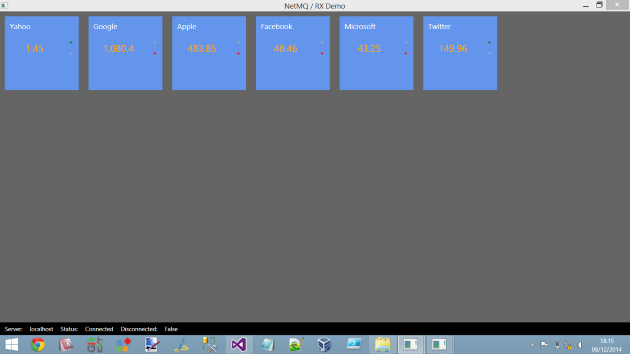
Client是一個標準的WPF應用程式,它也使用NetMQ。(…)
以下是同時執行多個client的圖示:
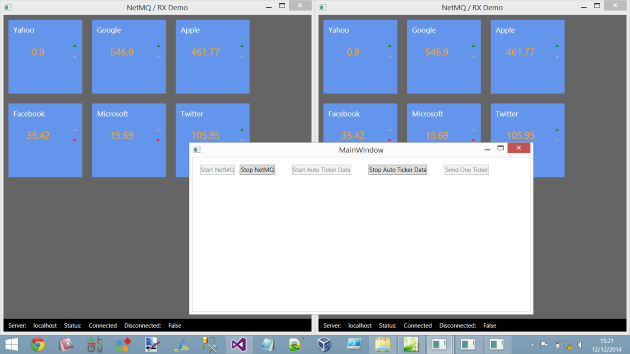
而這是在按下”Stop NetMQ”後呈現的狀況:
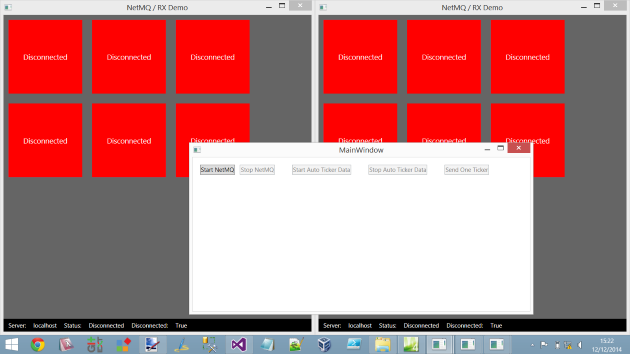
IOC
…
Clients
我們決定的架構是擁有Rx型別的client端,它會公開一個IObservable的串流以讓其它程式使用;在此IObservable中,我們會應用Observable.Create(...)的強大功能力來建立一個工廠,此工廠針對環境建立IObservable串流(透過呼叫/建立需要的NetMQ類型來滿足)。
(原文:The way we decided to structure things was to have a Rx’y type client which exposes a IObservable stream which the rest of the app can make use of. Within that IObservable we would use the power of Observable.Create(..) to create a factory that would create the IObservable stream for that scenario by calling into/creating the NetMQ classes required to forfill the stream requirements.)
所以在這demo程式中,一般的模式會像是:
XXXXClient會擁其它應用程式使用的IObservable串流,其內部會使用一個XXXXNetMQClient對NetMQserver通訊。
TickerClient/NetMQTickerClient
我們做了一個決定:對每一個非”HeartBeat“主題,在client和server間,我們會有一個專屬的client。就像我們在part 1中,每一個Hub型別都有一個專用的client proxy(譯者注:這裡應是原作者和它的part1 SignalR混淆了)。
NetMQTickerClient
The NetMQTickerClientis where all the client side NetMQ shennanigans is.在NetMQTickerClient中,client會使用NetMQ SubscriberSocket來訂閱”Trades”主題,如同之前所述,我們會使用NetMQ中的Actor框架。NetMQTickerClient使用一個RequestSocket對server執行快照的初始化,而NetMQ server會有一個ResponseSocket;Server會初始化TickerDtos的快照,然後會讓ticker stream可被應用程式使用。
NetMQTickerClient也在其OnError中做了一些錯誤處理,但主要偵測錯誤的方式仍是對HeartBeatClient的使用。
這邊是NetMQTickerClient的程式:
using System;
using System.Collections.Generic;
using System.Linq;
using System.Reactive.Disposables;
using System.Reactive.Linq;
using System.Reactive.Subjects;
using System.Text;
using System.Threading.Tasks;
using Client.Factory;
using Client.Comms.Transport;
using Common;
using NetMQ;
using NetMQ.Actors;
using NetMQ.InProcActors;
using NetMQ.Sockets;
using NetMQ.zmq;
using Newtonsoft.Json;
using Poller = NetMQ.Poller;
namespace Client.Comms
{
public class NetMQTickerClient : IDisposable
{
private Actor<object> actor;
private Subject<TickerDto> subject;
private CompositeDisposable disposables = new CompositeDisposable();
class ShimHandler : IShimHandler<object>
{
private NetMQContext context;
private SubscriberSocket subscriberSocket;
private Subject<TickerDto> subject;
private string address;
private Poller poller;
private NetMQTimer timeoutTimer;
public ShimHandler(NetMQContext context, Subject<TickerDto> subject, string address)
{
this.context = context;
this.address = address;
this.subject = subject;
}
public void Initialise(object state)
{
}
public void RunPipeline(PairSocket shim)
{
// we should signal before running the poller but this will block the application
shim.SignalOK();
this.poller = new Poller();
shim.ReceiveReady += OnShimReady;
poller.AddSocket(shim);
timeoutTimer = new NetMQTimer(StreamingProtocol.Timeout);
timeoutTimer.Elapsed += TimeoutElapsed;
poller.AddTimer(timeoutTimer);
Connect();
poller.Start();
if (subscriberSocket != null)
{
subscriberSocket.Dispose();
}
}
private void Connect()
{
// getting the snapshot
using (RequestSocket requestSocket = context.CreateRequestSocket())
{
requestSocket.Connect(string.Format("tcp://{0}:{1}", address, SnapshotProtocol.Port));
requestSocket.Send(SnapshotProtocol.GetTradessCommand);
string json;
requestSocket.Options.ReceiveTimeout = SnapshotProtocol.RequestTimeout;
try
{
json = requestSocket.ReceiveString();
}
catch (AgainException ex)
{
// Fail to receive trades, we call on error and don't try to do anything with subscriber
// calling on error from poller thread block the application
Task.Run(() => subject.OnError(new Exception("No response from server")));
return;
}
while (json != SnapshotProtocol.EndOfTickers)
{
PublishTicker(json);
json = requestSocket.ReceiveString();
}
}
subscriberSocket = context.CreateSubscriberSocket();
subscriberSocket.Subscribe(StreamingProtocol.TradesTopic);
subscriberSocket.Subscribe(StreamingProtocol.HeartbeatTopic);
subscriberSocket.Connect(string.Format("tcp://{0}:{1}", address, StreamingProtocol.Port));
subscriberSocket.ReceiveReady += OnSubscriberReady;
poller.AddSocket(subscriberSocket);
// reset timeout timer
timeoutTimer.Enable = false;
timeoutTimer.Enable = true;
}
private void TimeoutElapsed(object sender, NetMQTimerEventArgs e)
{
// no need to reconnect, the client would be recreated because of RX
// because of RX internal stuff invoking on the poller thread block the entire application, so calling on Thread Pool
Task.Run(() => subject.OnError(new Exception("Disconnected from server")));
}
private void OnShimReady(object sender, NetMQSocketEventArgs e)
{
string command = e.Socket.ReceiveString();
if (command == ActorKnownMessages.END_PIPE)
{
poller.Stop(false);
}
}
private void OnSubscriberReady(object sender, NetMQSocketEventArgs e)
{
string topic = subscriberSocket.ReceiveString();
if (topic == StreamingProtocol.TradesTopic)
{
string json = subscriberSocket.ReceiveString();
PublishTicker(json);
// reset timeout timer also when a quote is received
timeoutTimer.Enable = false;
timeoutTimer.Enable = true;
}
else if (topic == StreamingProtocol.HeartbeatTopic)
{
// reset timeout timer
timeoutTimer.Enable = false;
timeoutTimer.Enable = true;
}
}
private void PublishTicker(string json)
{
TickerDto tickerDto = JsonConvert.DeserializeObject<TickerDto>(json);
subject.OnNext(tickerDto);
}
}
public NetMQTickerClient(NetMQContext context, string address)
{
subject = new Subject<TickerDto>();
this.actor = new Actor<object>(context, new ShimHandler(context, subject, address), null);
this.disposables.Add(this.actor);
this.disposables.Add(NetMQHeartBeatClient.Instance.GetConnectionStatusStream()
.Where(x => x.ConnectionStatus == ConnectionStatus.Closed)
.Subscribe(x =>
this.subject.OnError(new InvalidOperationException("Connection to server has been lost"))));
}
public IObservable<TickerDto> GetTickerStream()
{
return subject.AsObservable();
}
public void Dispose()
{
this.disposables.Dispose();
}
}
}TickerClient
TickerClient可用於整個應用程式,以串流方式傳輸TickerDto物件,其中它簡單的從NetMQTickerClient包裝另一個串流。重要的部份是當出現錯誤且TickerRepository中的Repeat發生時,TickerClient IObservable訂閱會重新建立NetMQHeartBeatClient。這會確保NetMQHeartBeatClient會再次試著和server通訊一次。As before it all comes down to good housekeeping and lifestyle management.
以下是TickerClient的程式碼:
using System;
using System.Collections.Generic;
using System.Linq;
using System.Reactive.Disposables;
using System.Reactive.Linq;
using System.Text;
using System.Threading.Tasks;
using Client.Comms.Transport;
using Common;
using NetMQ;
namespace Client.Comms
{
public class TickerClient : ITickerClient
{
private readonly NetMQContext context;
private readonly string address;
public TickerClient(NetMQContext context, string address)
{
this.context = context;
this.address = address;
}
public IObservable<TickerDto> GetTickerStream()
{
return Observable.Create<TickerDto>(observer =>
{
NetMQTickerClient client = new NetMQTickerClient(context, address);
var disposable = client.GetTickerStream().Subscribe(observer);
return new CompositeDisposable { client, disposable };
})
.Publish()
.RefCount();
}
public IObservable<ConnectionInfo> ConnectionStatusStream()
{
return Observable.Create<ConnectionInfo>(observer =>
{
NetMQHeartBeatClient.Instance.InitialiseComms();
var disposable = NetMQHeartBeatClient.Instance.
GetConnectionStatusStream().Subscribe(observer);
return new CompositeDisposable { disposable };
})
.Publish()
.RefCount();
}
}
}HeartBeatClient / NetMQHeartBeatClient
We took the decision that the heartbeat between a single client and the server is a global concern in the context of that client.
因此,我們僅預期只會有單一個HeartBeatClient(籍由IOC註冊來達成),並且NetMQHeartBeatClient僅存在單一實體。
NetMQHeartBeatClient
The NetMQHeartBeatClient is where all the client side NetMQ shennanigans is.在NetMQHeartBeatClient中,client會使用NetMQ SubscriberSocket來訂閱”HeartBeat (HB)”主題。如同之前我們使用了NetMQ中的Actor框架,這也是我們預期在一段時間後會從server端的PublisherSocket得到的回應,如果沒有回應的話,我們會認為通訊發生問題,其中我們使用Rx的Subject<T>的OnNext來推送相關的ConnectionInfo/ConnectionStatus。
這邊是NetMQHeartBeatClient的程式碼:
using System;
using System.Collections.Generic;
using System.Linq;
using System.Reactive.Linq;
using System.Reactive.Subjects;
using System.Text;
using System.Threading;
using System.Threading.Tasks;
using Client.Factory;
using Client.Comms.Transport;
using Common;
using NetMQ;
using NetMQ.Actors;
using NetMQ.InProcActors;
using NetMQ.Sockets;
using NetMQ.zmq;
using Newtonsoft.Json;
using Poller = NetMQ.Poller;
namespace Client.Comms
{
public class NetMQHeartBeatClient
{
private readonly NetMQContext context;
private readonly string address;
private Actor<object> actor;
private Subject<ConnectionInfo> subject;
private static NetMQHeartBeatClient instance = null;
private static object syncLock = new object();
protected int requiresInitialisation = 1;
class ShimHandler : IShimHandler<object>
{
private NetMQContext context;
private SubscriberSocket subscriberSocket;
private Subject<ConnectionInfo> subject;
private string address;
private Poller poller;
private NetMQTimer timeoutTimer;
private NetMQHeartBeatClient parent;
public ShimHandler(NetMQContext context, Subject<ConnectionInfo> subject, string address)
{
this.context = context;
this.address = address;
this.subject = subject;
}
public void Initialise(object state)
{
parent = (NetMQHeartBeatClient) state;
}
public void RunPipeline(PairSocket shim)
{
// we should signal before running the poller but this will block the application
shim.SignalOK();
this.poller = new Poller();
shim.ReceiveReady += OnShimReady;
poller.AddSocket(shim);
timeoutTimer = new NetMQTimer(StreamingProtocol.Timeout);
timeoutTimer.Elapsed += TimeoutElapsed;
poller.AddTimer(timeoutTimer);
Connect();
poller.Start();
if (subscriberSocket != null)
{
subscriberSocket.Dispose();
}
}
private void Connect()
{
subscriberSocket = context.CreateSubscriberSocket();
subscriberSocket.Subscribe(StreamingProtocol.HeartbeatTopic);
subscriberSocket.Connect(string.Format("tcp://{0}:{1}", address, StreamingProtocol.Port));
subject.OnNext(new ConnectionInfo(ConnectionStatus.Connecting, this.address));
subscriberSocket.ReceiveReady += OnSubscriberReady;
poller.AddSocket(subscriberSocket);
// reset timeout timer
timeoutTimer.Enable = false;
timeoutTimer.Enable = true;
}
private void TimeoutElapsed(object sender, NetMQTimerEventArgs e)
{
// no need to reconnect, the client would be recreated because of RX
// because of RX internal stuff invoking on the poller thread block
// the entire application, so calling on Thread Pool
Task.Run(() =>
{
parent.requiresInitialisation = 1;
subject.OnNext(new ConnectionInfo(ConnectionStatus.Closed, this.address));
});
}
private void OnShimReady(object sender, NetMQSocketEventArgs e)
{
string command = e.Socket.ReceiveString();
if (command == ActorKnownMessages.END_PIPE)
{
poller.Stop(false);
}
}
private void OnSubscriberReady(object sender, NetMQSocketEventArgs e)
{
string topic = subscriberSocket.ReceiveString();
if (topic == StreamingProtocol.HeartbeatTopic)
{
subject.OnNext(new ConnectionInfo(ConnectionStatus.Connected, this.address));
// reset timeout timer
timeoutTimer.Enable = false;
timeoutTimer.Enable = true;
}
}
}
private NetMQHeartBeatClient(NetMQContext context, string address)
{
this.context = context;
this.address = address;
InitialiseComms();
}
public static NetMQHeartBeatClient CreateInstance(NetMQContext context, string address)
{
if (instance == null)
{
lock (syncLock)
{
if (instance == null)
{
instance = new NetMQHeartBeatClient(context,address);
}
}
}
return instance;
}
public void InitialiseComms()
{
if (Interlocked.CompareExchange(ref requiresInitialisation, 0, 1) == 1)
{
if (actor != null)
{
this.actor.Dispose();
}
subject = new Subject<ConnectionInfo>();
this.actor = new Actor<object>(context, new ShimHandler(context, subject, address), this);
}
}
public IObservable<ConnectionInfo> GetConnectionStatusStream()
{
return subject.AsObservable();
}
public static NetMQHeartBeatClient Instance
{
get { return instance; }
}
}
}HeartBeatClient
HeartBeatClient對整個程式公開,它單純的從NetMQHeartBeatClient中包裝了另一個stream,且可能被用在client與server間連線狀態的溝通。重要的部份是當出現錯誤且NetMQHeartBeatClient中的Repeat發生時,HeartBeatClient訂閱會重新建立。這會確保NetMQHeartBeatClient會再次試著和server通訊一次。As before it all comes down to good housekeeping and lifestyle management.
這邊是HeartBeatClient 的程式碼:
using System;
using System.Collections.Generic;
using System.Linq;
using System.Reactive.Disposables;
using System.Reactive.Linq;
using System.Text;
using System.Threading.Tasks;
using Client.Comms;
using Client.Comms.Transport;
using NetMQ;
namespace Client.Comms
{
public class HeartBeatClient : IHeartBeatClient
{
public IObservable<ConnectionInfo> ConnectionStatusStream()
{
return Observable.Create<ConnectionInfo>(observer =>
{
NetMQHeartBeatClient.Instance.InitialiseComms();
var disposable = NetMQHeartBeatClient.Instance
.GetConnectionStatusStream().Subscribe(observer);
return new CompositeDisposable { disposable };
})
.Publish()
.RefCount();
}
}
}TickerRepository
TickerRepository是Observable鏈結上的下一部份, 那它看起來像什麼呢?它實際上是另人訝異的簡單,但不要被愚弄了,它其實做了很多。
using System;
using System.Collections.Generic;
using System.Linq;
using System.Reactive.Linq;
using Client.Factory;
using Client.Comms;
namespace Client.Repositories
{
class TickerRepository : ITickerRepository
{
private readonly ITickerClient tickerClient;
private readonly ITickerFactory tickerFactory;
public TickerRepository(ITickerClient tickerClient, ITickerFactory tickerFactory)
{
this.tickerClient = tickerClient;
this.tickerFactory = tickerFactory;
}
public IObservable<Ticker> GetTickerStream()
{
return Observable.Defer(() => tickerClient.GetTickerStream())
.Select(tickerFactory.Create)
.Catch<Ticker>(Observable.Empty<Ticker>())
.Repeat()
.Publish()
.RefCount();
}
}
}所以這裡到底做了什麼?
- 我們使用
Observable.Defer,因此實際上我們沒有使用內部的串流,直到某人訂閱了由Observable.Defer所建立的IObservable串流,這是讓Hot串流變成Cold串流的方式。 - 我們使用Select以將串流資料從
TickerDto轉成Ticker - 我們使用Catch補捉串流中的任何例外(OnError),且在其中使用預設值
- 我們使用Repeat,注意這個很很很重要!這讓我們可以重覆整個串流,包含再次連線至server端。This along with the resilient stream logic are the MOST important bits to the app (at least in my opinion)
- 我們使用Publish來共用內部的串流
- 我們使用RefCount以在沒有訂閱者時自動disposal
現在我們已經看到了repository,在學習TickerStream的IObservable的旅途中只剩下一個部份了,讓我們來看看吧。
TickersViewModel
TickersViewModel呈現了螢幕上所看到的所有Ticker們,這個viewmodel使用了TickerRepository提供的lazy / repeatable / resilient IObservable,讓我們看看這段我覺得很易讀的程式碼:
using System;
using System.Collections.Generic;
using System.Collections.ObjectModel;
using System.Linq;
using System.Reactive.Linq;
using System.Text;
using System.Threading.Tasks;
using System.Windows.Input;
using Client.Factory;
using Client.Repositories;
using Client.Services;
using Common;
using Common.ViewModels;
using log4net;
namespace Client.ViewModels
{
public class TickersViewModel : INPCBase
{
private readonly ITickerRepository tickerRepository;
private readonly IConcurrencyService concurrencyService;
private bool stale = false;
private static readonly ILog log = LogManager.GetLogger(typeof(TickersViewModel));
public TickersViewModel(IReactiveTrader reactiveTrader,
IConcurrencyService concurrencyService,
TickerViewModelFactory tickerViewModelFactory)
{
Tickers = new ObservableCollection<TickerViewModel>();
Tickers.Add(tickerViewModelFactory.Create("Yahoo"));
Tickers.Add(tickerViewModelFactory.Create("Google"));
Tickers.Add(tickerViewModelFactory.Create("Apple"));
Tickers.Add(tickerViewModelFactory.Create("Facebook"));
Tickers.Add(tickerViewModelFactory.Create("Microsoft"));
Tickers.Add(tickerViewModelFactory.Create("Twitter"));
this.tickerRepository = reactiveTrader.TickerRepository;
this.concurrencyService = concurrencyService;
LoadTrades();
}
public ObservableCollection<TickerViewModel> Tickers { get; private set; }
private void LoadTrades()
{
tickerRepository.GetTickerStream()
.ObserveOn(concurrencyService.Dispatcher)
.SubscribeOn(concurrencyService.TaskPool)
.Subscribe(
AddTicker,
ex => log.Error("An error occurred within the trade stream", ex));
}
private void AddTicker(Ticker ticker)
{
Tickers.Single(x => x.Name == ticker.Name)
.AcceptNewPrice(ticker.Price);
}
}
}而每個Ticker是由單一個TickerViewModel所呈現的,如下程式所示。其中你也可以看到我們之前談論到的ConnectionStatusStream IObservable,這是用來讓TickerViewModel在斷線時顯示一個紅色的”DISCONNECTED“狀態框,稍後會談到這個。
using System;
using System.Collections.Generic;
using System.Linq;
using System.Reactive.Linq;
using System.Text;
using System.Threading.Tasks;
using Client.Comms.Transport;
using Client.Services;
using log4net;
namespace Client.ViewModels
{
public class TickerViewModel : INPCBase
{
private decimal price;
private bool isUp;
private bool stale;
private bool disconnected;
private static readonly ILog log = LogManager.GetLogger(typeof(TickerViewModel));
public TickerViewModel(
IReactiveTrader reactiveTrader,
IConcurrencyService concurrencyService,
string name)
{
this.Name = name;
reactiveTrader.ConnectionStatusStream
.ObserveOn(concurrencyService.Dispatcher)
.SubscribeOn(concurrencyService.TaskPool)
.Subscribe(
OnStatusChange,
ex => log.Error("An error occurred within the connection status stream.", ex));
}
public string Name { get; private set; }
public void AcceptNewPrice(decimal newPrice)
{
IsUp = newPrice > price;
Price = newPrice;
}
public decimal Price
{
get { return this.price; }
private set
{
this.price = value;
base.OnPropertyChanged("Price");
}
}
public bool IsUp
{
get { return this.isUp; }
private set
{
this.isUp = value;
base.OnPropertyChanged("IsUp");
}
}
public bool Stale
{
get { return this.stale; }
set
{
this.stale = value;
base.OnPropertyChanged("Stale");
}
}
public bool Disconnected
{
get { return this.disconnected; }
set
{
this.disconnected = value;
base.OnPropertyChanged("Disconnected");
}
}
private void OnStatusChange(ConnectionInfo connectionInfo)
{
switch (connectionInfo.ConnectionStatus)
{
case ConnectionStatus.Connecting:
Disconnected = true;
break;
case ConnectionStatus.Connected:
Disconnected = false;
break;
case ConnectionStatus.Closed:
Disconnected = true;
break;
default:
throw new ArgumentOutOfRangeException();
}
}
}
}可以看到這個ViewModel使用IReactiveTrader.ConnectionStatusStream來監看對NetMQPublisher的連線狀態,這部份的程式職責在顯示價格及斷線的狀態,斷線狀態則是由Disconnected屬性持有。
ConnectivityStatusViewModel
最後一件我想說明的是ConnectionStatusStream如何被使用。當HeartBeatClient推送新值時這個串流的OnNexts會被呼叫,所以我們可以看到像是連線中,已連線、關閉等狀態,所有的變化都是來自我們之前討論的NetMQHeartBeatClient其中的邏輯,並使用標準Rx中的Subject<T>將之轉換成IObservable串流。
如下是整個程式中ConnectivityStatusViewModel所顯示在下方狀態列的資訊。

using System;
using System.Collections.Generic;
using System.Linq;
using System.Reactive.Linq;
using System.Text;
using System.Threading.Tasks;
using Client.Comms.Transport;
using Client.Services;
using log4net;
namespace Client.ViewModels
{
public class ConnectivityStatusViewModel : INPCBase
{
private static readonly ILog log = LogManager.GetLogger(typeof(ConnectivityStatusViewModel));
private string server;
private string status;
private bool disconnected;
public ConnectivityStatusViewModel(
IReactiveTrader reactiveTrader,
IConcurrencyService concurrencyService)
{
reactiveTrader.ConnectionStatusStream
.ObserveOn(concurrencyService.Dispatcher)
.SubscribeOn(concurrencyService.TaskPool)
.Subscribe(
OnStatusChange,
ex => log.Error("An error occurred within the connection status stream.", ex));
}
private void OnStatusChange(ConnectionInfo connectionInfo)
{
Server = connectionInfo.Server;
switch (connectionInfo.ConnectionStatus)
{
case ConnectionStatus.Connecting:
Status = "Connecting...";
Disconnected = true;
break;
case ConnectionStatus.Connected:
Status = "Connected";
Disconnected = false;
break;
case ConnectionStatus.Closed:
Status = "Disconnected";
Disconnected = true;
break;
default:
throw new ArgumentOutOfRangeException();
}
}
public string Server
{
get { return this.server; }
set
{
this.server = value;
base.OnPropertyChanged("Server");
}
}
public string Status
{
get { return this.status; }
set
{
this.status = value;
base.OnPropertyChanged("Status");
}
}
public bool Disconnected
{
get { return this.disconnected; }
set
{
this.disconnected = value;
base.OnPropertyChanged("Disconnected");
}
}
}
}That’s It For Now
Anyway that is all I wanted to say for now, I hope you have enjoyed this very mini RX/SignalR/NetMQ series, and that this has maybe made you want to go away and have a play with RX/SignalR/NetMQ. If you have enjoyed it, please feel to free to leave a vote or a comment, Doron and I have worked quite hard on these demos, to try and iron out any bugs and make them as real world as possible, so comments/votes are always nice to receive.
Written with StackEdit.